Adding an SSL Certificate

SSL is becoming more important for your sites.
There are two ways to order and install an SSL Certificate at World Point Site Hosting: Order one from us via your web hosting control panel or when you first sign up for a hosting plan; or, order one independently, configure and install (see The SSL Store*)...
To Purchase and Add an SSL Certificate at WP Site Hosting
Log into your control panel. Go to My Domains > SSL certificates section and purchase the certificate for the desired duration: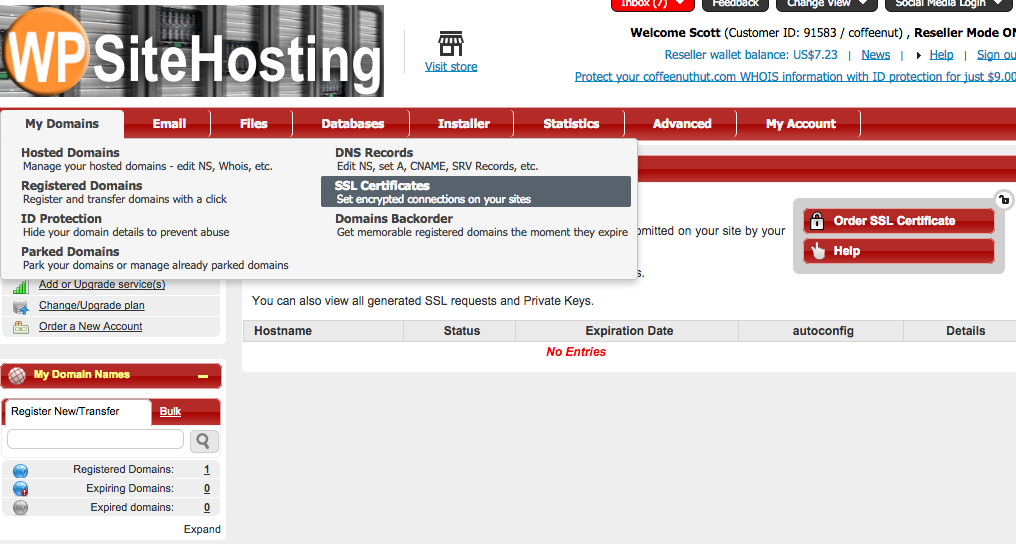
You can purchase your SSL Certificate right inside your Control Panel. Note that a dedicated IP is required prior to the purchase of an SSL certificate -- our system will prompt you to purchase this.
What about a Wildcard Certificate? You will need a wildcard certificate if you intend to secure multiple subdomains of your top level domain (ie. store.MYDOMAIN.com is a subdomain).
What Type of Encryption do You Provide?The SSL certificates provided by WP Site Hosting are based on the RapidSSL certificate (powered by GeoTrust). This plan offers 256-bit encryption, a $10,000 USD warranty and a static site seal for your website. SSL certificates are issued within up to 5 hours after the purchase.
Current SSL Certificate Costs
- SSL One Year: $29
- SSL Two Years: $57
- SSL Three Years: $81
Put In A Support Ticket When You Have A Question:
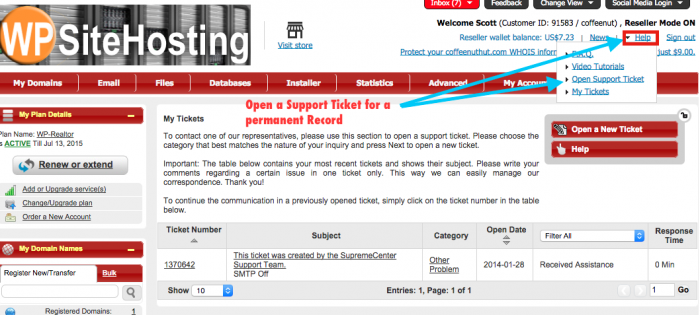 You can always call us, be we suggest support tickets because then you have a reference in your cpanel admin. area.
You can always call us, be we suggest support tickets because then you have a reference in your cpanel admin. area.
What if I Purchase My SSL Certificate from a Different Registrar?
The steps for the installation of the SSL certificate are the same, simply follow the steps described above to install the SSL. You will also need to generate a CSR -- Certificate Signing Request -- for the domain in question via the My domains > SSL certificates > CSR requests, which will be required to complete the installation. This is needed to complete the certificate configuration on your server here on WP Site Hosting and tie it to the SSL Certificate you purchased at a separate domain registrar. Basic DV versus EV (Extended Validation): Basic DV's (Domain Validations) are available from most hosts these days and are a fast and simple way to secure your website with industry-standard 128- or 256-bit encryption. Extended Validation costs more and has a longer approval process. It is recommended for ecommerce sites and will display a green bar in your browser URL window indicating the highest degree of trust.
What are the steps to get SSL approval and configure it?
Basic DV versus EV (Extended Validation): Basic DV's (Domain Validations) are available from most hosts these days and are a fast and simple way to secure your website with industry-standard 128- or 256-bit encryption. Extended Validation costs more and has a longer approval process. It is recommended for ecommerce sites and will display a green bar in your browser URL window indicating the highest degree of trust.
What are the steps to get SSL approval and configure it?
- Purchase and apply.
- Get the certification details and install on your web hosting server.
- Reset your WordPress URLs to httpS from http in admin.
- Check for broken links, and also configure to force SSL, so you will not get nonsecure content warnings.